What is Google Search?
Google Search (commonly called “Google”) is the most widely used search engine in the world. For casual users, it’s a way to find quick answers. For businesses, entrepreneurs, and digital marketers, it is one of the most important platforms for driving visibility and growth.
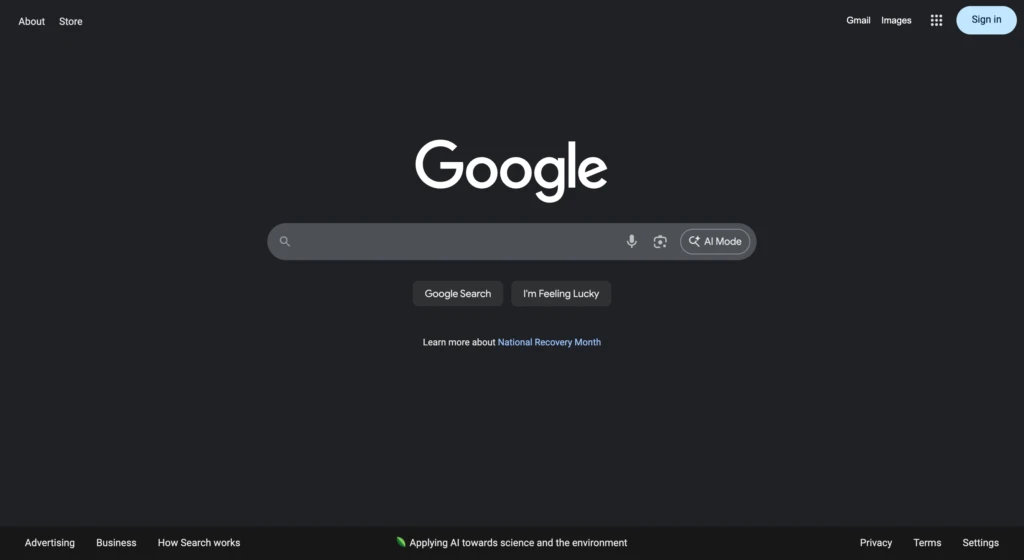
Understanding how Google Search works, especially from an SEO perspective, is critical to making your site discoverable.
What is SEO?
Search Engine Optimization (SEO) is the practice of improving your website’s visibility in search engine results pages (SERPs). The goal isn’t just higher rankings, but also attracting the right audience and converting that traffic into engaged users and customers.
How Google Search Works
Google Search operates in three main steps: crawling, indexing, and ranking.
- Crawling: Googlebot, Google’s web crawler, discovers new and updated pages by following links from page to page.
- Indexing: Google processes and stores the page’s content, structure, and signals in its massive index.
- Ranking: When someone searches, Google sorts through billions of indexed pages and prioritizes them based on relevancy, quality, and usability using hundreds of ranking factors.
Google and Keyword Research
Keywords are the words or phrases people type into Google. Keyword research involves identifying the right keywords to ensure you target what your audience is actively searching for.
Consider:
- Volume: Keyword volume estimates how many people search for this term, typically in a month
- Intent: Search intent is the reason a user searches (e.g., to buy, to learn, to compare).
- Competition: Keyword difficulty measures how hard it will be to rank well for that term.
Tools such as Moz, Ahrefs, and Semrush can support research. Effective keyword targeting involves aligning your content with genuine user intent, rather than merely chasing traffic.
On-Page SEO
On-page SEO refers to optimizing individual pages for better rankings. Key elements include:
- Title Tag: Each page should have a unique title tag, ideally with your target keyword near the beginning.
- Meta Description: This summary appears under the URL in search results. It should be compelling, include your target keyword, and be under 160 characters.
- Header Tags (H1, H2, H3): These tags help organize your content and make navigation easier for both users and search engines.
- Alt Text: This helps search engines understand the content of your images. Always include your target keyword in the alt text.
- URL Structure: URLs should be easy to read and include your target keyword.
- Internal Links: Linking to your content helps search engines better understand your site and keeps users engaged longer. It also ensures your content gets crawled and indexed.
Off-Page SEO
Off-page SEO is about building your site’s authority beyond your own domain. The primary method is backlinks. These are links from other websites pointing to yours. Google views quality backlinks as a signal of trustworthiness.
Other channels, such as social media promotion and email marketing, can also drive visibility and engagement. The focus should always be authentic promotion, not spammy tactics.
Technical SEO
Technical SEO involves optimizing your site’s technical components to improve its ranking in search results. Key aspects include:
- Mobile Friendliness: Google practices mobile-first indexing. Ensure your site appears visually appealing and functions smoothly on mobile devices.
- Site Speed: A slow site can negatively impact your Google rankings and deter users. Use Google’s PageSpeed Insights to check your site speed.
- HTTPS: Secure websites (those with an HTTPS in the URL) rank higher than non-secure websites.
- XML Sitemap: A roadmap of your website that helps Google find and crawl your important pages.
- Structured Data: A standardized format for providing information about a page and classifying its content.
- Robots.txt: This file tells search engine crawlers which pages or files the crawler can or can’t request from your site.
- 301 Redirects: These permanently move a webpage to a new location. It ensures that people who have linked to or bookmarked the old address will automatically be redirected to the new one.
- 404 Errors: A 404 error page is displayed when the server cannot find your requested page. Customizing your 404 page can help keep visitors from leaving if they reach an error page.
- Website Architecture: A well-structured site makes it easier for search engine bots to crawl and index all the pages on your website.
- Canonical Tags: These tell search engines that certain similar URLs are the same. This helps prevent issues caused by duplicate content across multiple URLs.
Remember, while these are technical aspects, they significantly impact your SEO. Prioritizing technical SEO ensures that your site is both user-friendly and easily crawlable by search engines. This dual focus will help your site rank higher and provide a better user experience.
Measure Your SEO Success
Google Analytics and Google Search Console are invaluable tools for measuring your site’s performance. They can provide insights into how users find your site, which pages they visit, and whether any issues prevent them from accessing it.
To improve SEO and your performance in Google Search, you need to monitor your site. Start with these two essential free tools:
- Google Search Console: Shows how your site appears in search results, provides indexing status, and alerts you to issues.
- Google Analytics: Tracks traffic, user behavior, and conversions.
Regularly monitoring these tools helps refine your SEO strategy. I recommend exploring free SEO tools and high-quality SEO software to build an audience.
Understanding Google’s SERP
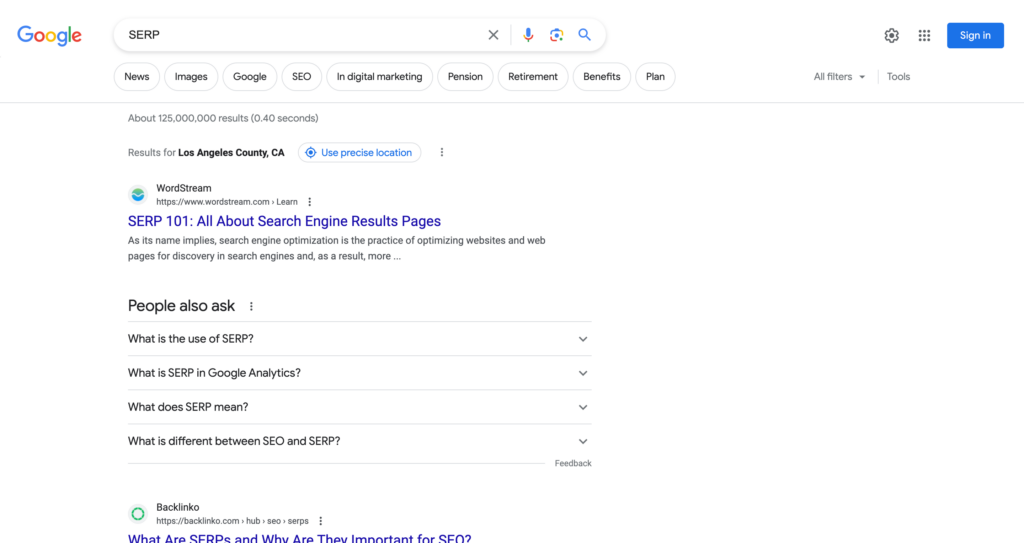
A typical Google results page includes:
- Search Results: The main part of the page lists webpages that Google has determined to be relevant to your search.
- Ads: These appear at the top and bottom of the page, and are marked with the word ‘Ad’. They are paid promotions relevant to your search.
- Knowledge Panel: For some searches, a box appears on the right side of the page with key facts and images.
- People Also Ask: Google sometimes shows a “People also ask” section with related questions that other users have searched for.
Consider the visual elements of the results and how you can leverage them to provide valuable content that addresses the searcher’s intent.
Summary
Building traffic with Google Search using SEO is a long-term effort. Results may take months, but the payoff is sustainable growth. If you consistently apply best practices, analyze your performance, and adapt to Google’s updates, you can improve your visibility and reach valuable audiences.




