Search Engine Optimization (SEO) can often feel overwhelming. However, with the right set of tools, you can get clarity on your search traffic and keyword data. This article covers the best free SEO tools available so you can improve your efforts without worrying about cost.
Best Free SEO Tools
Here are what we consider to be the most popular and useful. Anyone maintaining a site can use these for free, and if they put in strategic work, they can see positive SEO results from their use. We’ll cover additional tools by category below if you’d like more information.
Google Search Console
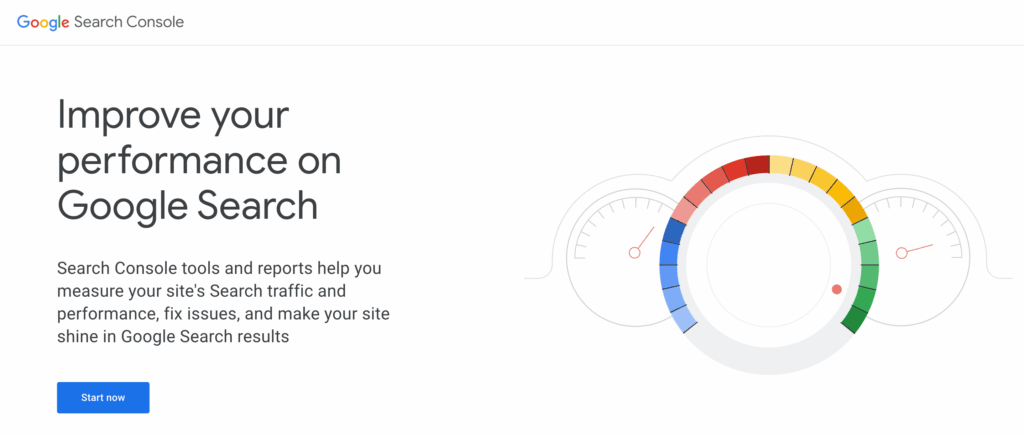
Google Search Console allows you to monitor your site’s performance in Google search results and informs you about any issues Google encountered while crawling and indexing your site. This is a must for any SEO, and we recommend getting started with it ASAP if you’re unfamiliar.
Why use it? This tool is your direct line to Google. It provides insights into organic search traffic, which pages are the most popular, and if there are any technical issues hindering your site’s performance.
Google Analytics
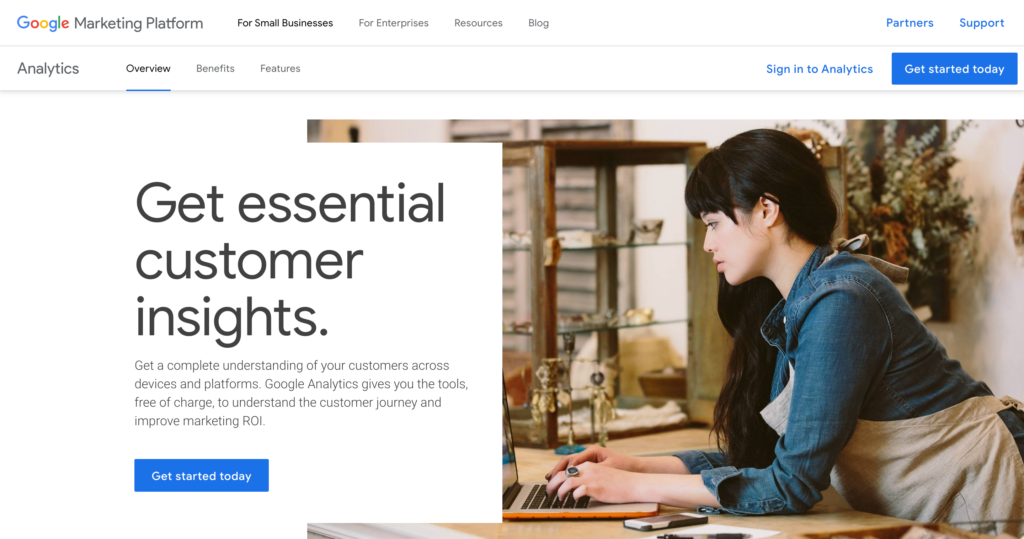
Google Analytics is the backbone of most web data analysis. This tool provides in-depth statistics about your website’s traffic, information about your visitors, their behavior on your site, and much more.
Why use it? Understanding your audience’s behavior is essential to creating an SEO strategy, enhancing user experience, and identifying what works and what doesn’t on your website.
Screaming Frog SEO Spider

Screaming Frog is desktop software that crawls websites and provides useful SEO data on what it finds. The free version allows up to 500 pages per crawl, which is more than enough for most sites getting started. Great way to audit your site from a Technical SEO standpoint.
Why use it? For in-depth site audits, Screaming Frog is indispensable. It can quickly highlight issues like broken links, bad meta tags, or other technical issues that could potentially hurt your SEO.
MozBar

MozBar is an SEO toolbar browser extension. It offers instant metrics on page authority while viewing a webpage or SERP. Features include the ability to quickly assess page authority and domain authority scores, view meta tags, check link metrics, and highlight types of links.
Why use it? MozBar is useful for those who want to conduct on-the-fly SEO analysis. One of its standout features is the ability to view Moz’s authority metrics that estimate a domain’s or page’s potential ranking power. It also makes grabbing title tags and meta descriptions, as well as other elements critical for On-Page SEO tasks, much simpler.
Yoast SEO

Yoast SEO is a highly popular WordPress plugin that helps optimize web pages by providing real-time content analysis and recommendations, as well as critical tools for content management and SEO tasks.
Why use it? SEO can be complex, but Yoast breaks it down in a clear and understandable way. The traffic light system it uses is a simple way of guiding page optimizations.
Free Keyword Research Tools
Now let’s explore SEO tools by category. There are plenty of high-quality free tools available, so it would be a waste to mention only the highlights.
These are designed to provide you with a solid understanding of your keywords and what you should target.
Google Trends

Google Trends displays the popularity of search queries over specific periods. It’s great for performing keyword research on emerging topics, as traditional professional tools like Ahrefs and Semrush may not yet have data on them.
However, I should note that Google Trends isn’t the best source for most keyword research. It can provide an overview or quick comparison of metrics, but for serious research, you should consider keyword difficulty metrics from reliable tools.
Google Keyword Planner
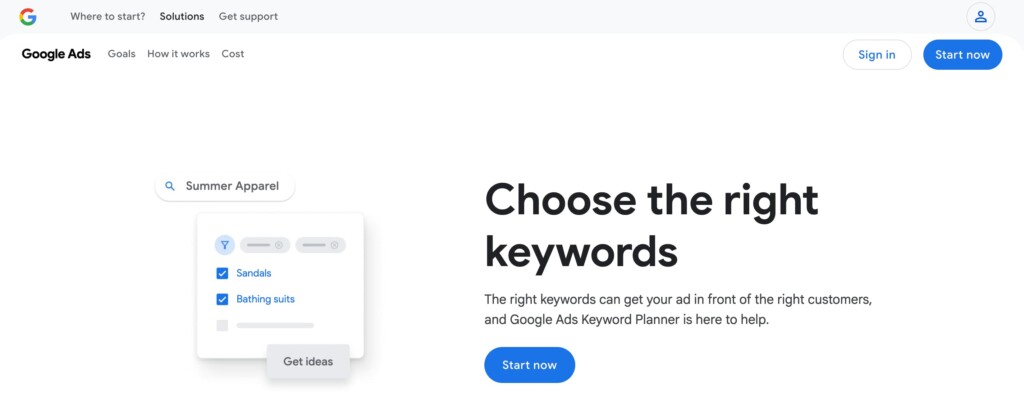
Google Keyword Planner is a tool within Google Ads that helps marketers research and identify keyword opportunities. It offers insights into search volumes, keyword competitiveness, and potential CPC. It’s great for those who only need occasional or casual keyword research, as the data is limited and much broader compared to other options, making it less informative.
Ahrefs Free Tools

Ahrefs offers many free tools that are helpful for small projects and one-off bits of research. While the platform’s main tools are paid, their free solutions provide simple yet effective ways to improve SEO.
Free SEO Audit Tools
These will help you discover problems with your site that might be broken or causing SEO issues.
Ahrefs Webmaster Tools
Ahrefs Webmaster Tools is a somewhat hidden offering, even for seasoned SEO professionals. While Ahrefs requires a paid account for most keyword research, it offers free webmaster tools for those looking to improve their content and fix technical issues.
Woorank
WooRank is a website review and SEO audit tool. While it does offer premium features, its free version provides an instant SEO review of a page, examining various on-page and off-page factors. This tool covers areas such as meta descriptions, keyword usage, mobile responsiveness, sitemap validity, and even social media integrations.
Speed and Technical Audits
These can help with improving your site’s loading times and technical capabilities.
Google PageSpeed Insights
Google PageSpeed Insights evaluates the performance of a web page and offers recommendations on how to improve its speed. Essential for anyone seeking to enhance their site speed for improved SEO and user experience.
Mobile-Friendly Test
Mobile-Friendly Test ensures your website performs well on mobile devices. Testing and understanding this will improve your site’s usability, as well as send quality signals to Google indicating this. Given that the majority of searches are on mobile devices, this is an essential consideration.
GTmetrix
GTmetrix is another popular tool that analyzes a website’s loading speed and performance. By entering a URL, you can get a comprehensive report detailing the site’s performance metrics, such as fully loaded time, total page size, and the number of requests made. The platform provides insights based on key performance indicators and visualizations, such as waterfall charts, which break down the load order and timing of each element.
Browser Extensions
These tools are simple browser extensions you can install to help you examine and audit pages across the web. They’re great for monitoring and maintaining sites on the fly.
Check My Links
Check My Links is a Google Chrome extension designed for web developers, designers, and content creators. Its primary function is to crawl through your web page and check for broken links. Within seconds, it can scan a page and highlight which links are working correctly and which ones are broken.
SEOquake
SEOquake is a powerful browser extension with wide support. It provides comprehensive data about web pages at a glance. You can quickly view numerous SEO metrics and fields. The tool also enables users to conduct on-page SEO audits, review internal and external links, compare domains and URLs in real-time, and examine numerous key parameters.
Bottom Line
With the right tools, SEO becomes less of a challenge and more of a structured process. Each tool in this list offers a unique set of features for different SEO needs. I recommend testing a few of them out to see what you prefer as you improve your website and grow search traffic.




