Overview
Before I present my picks, I want to set expectations right: Only a few of the best SEO tools need to be downloaded for desktop use. Most of the great tools are browser-based, allowing for better cross-platform use and features.
That said, these software picks are strong options you can download for your Mac. These tools use your computer’s hardware to run, as opposed to cloud-based options. This can be useful if you’re working offline or worried about extra costs from computing-based services.
Best Mac SEO Software
These options are great tools you can download and use on a Mac:
- Screaming Frog SEO Spider
- Sitebulb
- SEO PowerSuite
Screaming Frog SEO Spider
Screaming Frog mimics search engine crawlers, providing valuable SEO insights across your site. The free version offers a crawl limit (500 pages), but the paid version is perfect for larger sites.
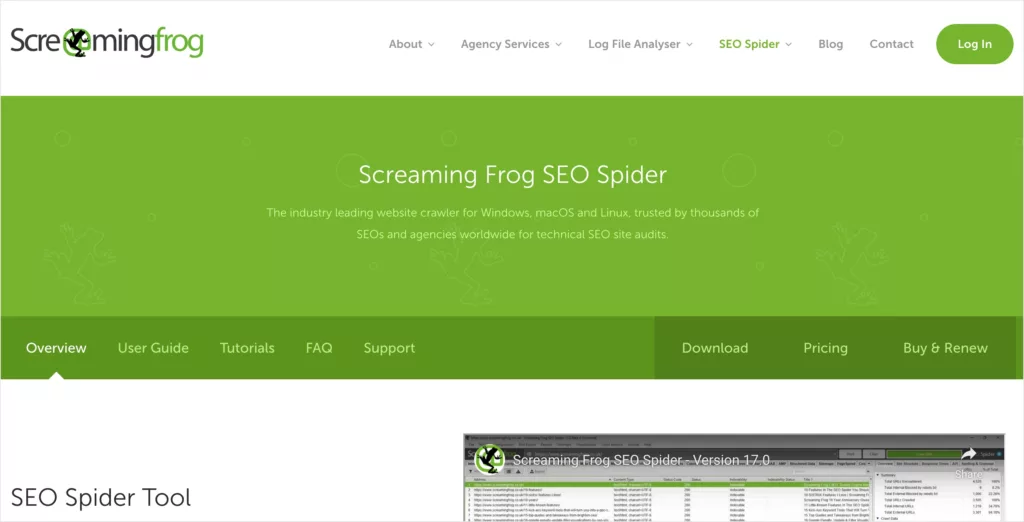
This is a highly popular tool used by most professional SEOs and agencies. It has been a standard for crawling sites and gathering valuable information about page content and technical details.
Pricing: $0-$279/year (single license)
Sitebulb
Sitebulb is an SEO crawler similar to Screaming Frog. However, it offers a greater variety of services and reports.
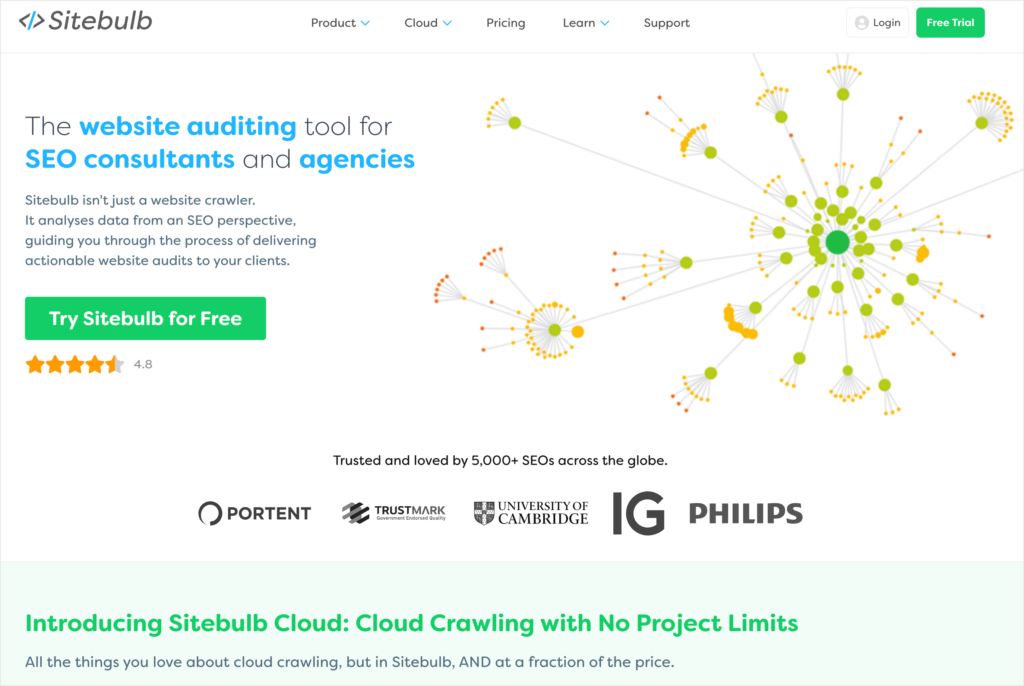
They offer two different versions: A desktop app for Mac and Windows, and a cloud-based version for those who prefer online crawls over using their computer and CPU power.
While Screaming Frog, especially its free version, is a great option for comprehensive crawls, Sitebulb is a great alternative for those seeking an upgrade with more features, such as advanced reporting.
Desktop Pricing: $18/month – $245/month
Cloud Server Pricing: $245/month – $25,000/year
SEO PowerSuite
SEO PowerSuite is an all-in-one SEO platform with Mac, Windows, and Linux desktop tools. It features essential components for common SEO tasks and is scalable for sites and businesses of all sizes.
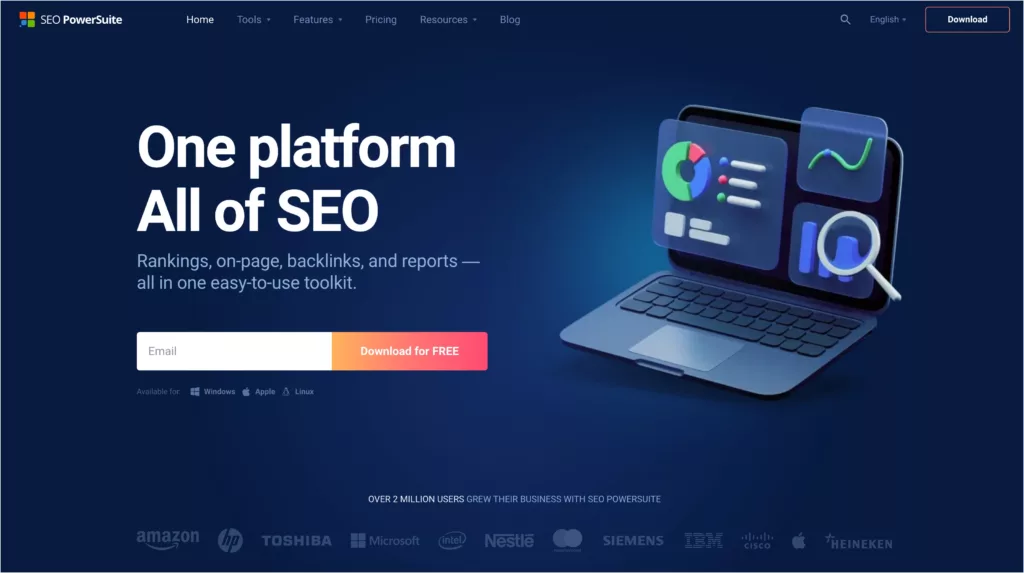
PowerSuite offers rank tracking, Technical and On-Page SEO audits, backlink profile analysis, and link building tools. These cover the core tasks of most SEO work, making it a great option for those seeking a versatile desktop tool.
Pricing: $0, $349/year, $599/year
More SEO Tools
While these are some of the best and most popular desktop apps, we recommend checking out a wider range of options, as the most useful tools are often cloud-based.
Recommendations for general SEO software:
- Google Search Console: Every site concerned with Google search performance should have this set up. Ensure your domain is configured to obtain essential keyword and technical data.
- Ahrefs: A great SEO tool specializing in keyword and SERP data, with excellent technical and backlink analysis features.
- Semrush: Another great option for those interested in an all-in-one SEO tool with strong keyword data. Includes PPC features too, to support paid search efforts beyond organic alone.
- Moz Pro: For those who like a range of data for their keyword research, as well as relevancy and branding metrics.
- Moz Local: A Great tool to help local businesses align their online properties and improve Local SEO. Recommended for businesses that need to manage addresses and local listings.
For even more, you should definitely check out our round-up of the best SEO software. It provides further details on the top tools available.
Bottom Line
Analyzing and improving your site’s SEO is crucial for online visibility. For Mac users, a range of software is available, from desktop applications to web-based platforms. Try out what interests you and see what best fits your needs and budget.




